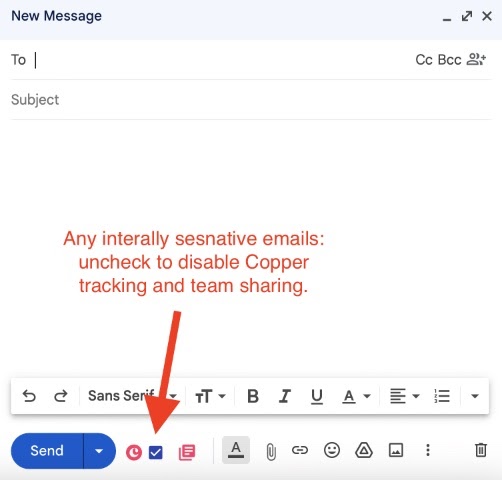Copper 🔗
Updated May 26, 2025
Copper is MobilityData’s CRM tool.
Copper is made for Google Workspace: Copper will automatically log interactions in Gmail and Google Calendar. Activities in other platforms must be added using the Copper browser extension, custom automations, or manually.
Product information 🔗
Product website 🔗
Login page 🔗
https://app.copper.com/companies/386401/app
Tutorials 🔗
Video Tutorials 🔗
How to install the Copper extension in Gmail 🔗
- Install the Copper CRM for Gmail extension.
- Whenever prompted to login to Copper from Gmail, you should login when you see the CRM prompts (see image below)

Email visibility in Copper 🔗
By default all your emails are visible to others in Copper. Use these guidelines to determine which setting is more appropriate to your context:
- Visible by default: if you are in the Engagement team for example, this would be the best option. Managers might feel hidden is the best choice. If you choose this option, then it is up to you to manually hide the emails you don’t want to be seen in Copper.
- Hidden by default: It is suggested that all Executives and Managers use this setting by default. Therefore you will be responsible to manually make visible the emails you believe should be seen in Copper.
Ultimately, the decision should be affected by how many emails you need to manually make private/visible in a day. For example, if you think the number of emails you will need to set to visible will be less than the other way, then you should uncheck the setting. Same idea for the reverse.
Where to set this preference? 🔗
On the Copper website, at the top left click on your name, then Email settings > Emails, then Files and Links Visibility. Check the box if you want to make all emails visible by default, uncheck if you wish the reverse to apply.
More information 🔗
Research & Data Entry guidelines 🔗
Market research can be an endless activity. Chunk it into a time block with specific outcomes: e.g. spend one afternoon to find all GTFS data vendors. Often, institutional knowledge exists but isn’t documented, ask others to participate in your research push.
As needs arise, all users are responsible for market research.
Who is Copper for? 🔗
All external-facing employees. They must install the Copper extension in Gmail and routinely ensure the logging of their interactions with external contacts is maintained.
What do I put in Copper? 🔗
Copper is our central source of truth for all information related to both specific organizations and individuals, allowing for collaboration across departments.
Copper automatically creates Organizations based on contacts logged. Copper auto-creates companies and auto-populates core company information when a company is generated.
- You can manually edit this information to provide deeper and more up-to-date context.
- MobilityData-specific information should be added: What modes of transport are relevant? What specs are they using? What tools?
- If relevant information is stored outside of Copper on the Organization, a link should be added to the Description.
Enter contacts which aren’t automatically logged. These should be logged as an Activity or Note in the Organization. Links to external documents (e.g. conference summaries) should be posted on all relevant Organizations. We do not expect exhaustive tracking will be possible but use judgment on what may be of significance to your colleagues.
- MobilityData event attendees
- Conferences / in-person exchanges
- LinkedIn chats
- Slack conversations
- GitHub exchanges